What are Widgets
Widgets are used to place repetitive content in the header, sidebar, footer, advertising spots and other unique areas of your website.
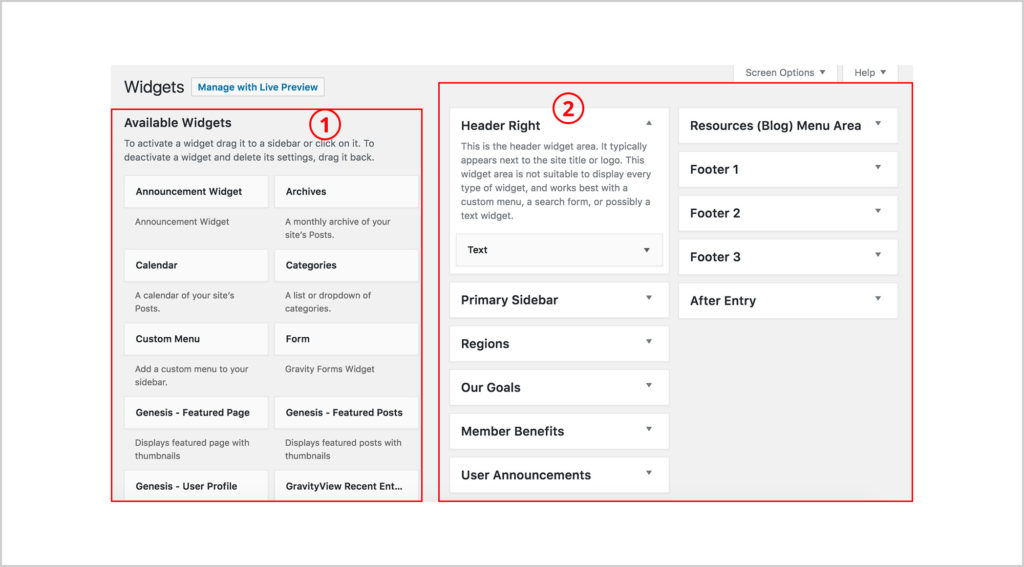
1. Widget Areas (accordian boxes with unique location based titles) are located on the right of your screen. These accordian boxes contain the individual widgets that appear on your website. Read about your specific widget areas below before editing.
2. Widget Types (boxes with unique function based titles) are located on the left of your screen. These boxes style the content that appears on your website. Read about your specific widget types below before editing.
How To Edit Widgets
Go to: Appearance > widgets
Edit an active widget
- Click within the widget area
- Then click within the desired widget type to expand and edit the fields.
- *Save when done.
Add new widgets
Drag a widget type from the left into a widget area on the right.



No comments.