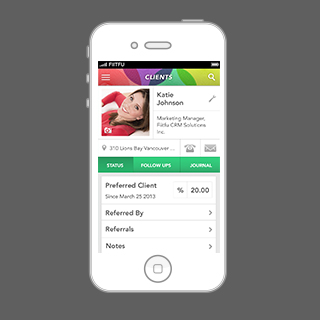Learning to solve problems like the Google+ UX team
Design at scale
Our first talk, was on the topic of design at Google+. The concept of 'design at scale', was introduced. At Google, they call it Moon Scale, meaning "it's 10x better not just 10% better - we have a healthy disregard for the impossible". This really established the theme for the day; we were going to problem solve on a moon scale.
A great example of this is Google maps. Think about how google maps has redefined the way we interact with geography. It didn't just make map reading easier and more accessible. Google maps introduced a completely new interaction on how we get from point A - B. Or think about how we can now visit a new city without leaving our home.

Christina at the workshop photo © Design Week Portland
Google+ UX Workshop: Our challenge for the day
On arrival we were greeted by the Google UX team and split into small groups of 5. Each group was given a Google+ mentor for the day to guide our process and push our ideas further. We were given the challenge of solving an issue, related to our growing urban populations. Could we identify a problem? Then create a solution and pitch it to a mock city of Portland/ Google business panel? All within a 5 hour span. This was definitely a day filled with moon scale thinking. Each team proposed some great solutions and products.
Throughout the day we were given 3 talks, here are some highlights...

Our first presentation of the day photo © Design Week Portland
Design Considerations
At Google, a designer has 3 primary considerations to be aware of...
- Human: who is going to use the product and how will it effect them.
- Engineering: "Design is the direction but engineering is the engine that gets us there".
- The Google brand: Does it look, feel and act like Google?

This is what most of the day looked like photo © Design Week Portland
Research Considerations
The talk started with the popular venn diagram that many creatives use to sell their clients on how design works - the 'good vs fast vs cheap' but you can only pick two. This also applies to project research. Here are some methods...
Fast & cheap user research: The Scrappy Method
Google things other people have found to be true. Creating lit reviews and competitor evaluations are a great place to start.
Cheap & Good: Ask Why?
Ask why you do what your doing. Don't force the question on your customers. Ladder your questions and work through solutions.
Fast & Good: The not so scrappy
Question your assumptions. Maybe this is a simple Q&A with your colleagues to confront assumptions. Or maybe you need to meet your user-base in their own environment to watch how they interact.

Our group brainstorming on sticky notes photo © Design Week Portland
Engineering Considerations
We also got a nice venn diagram during this talk. However the subject matter was very different. This diagram displayed the working relationship between the designer, engineer and Project Manager (the complete Google+ UX team). Each role has to work independently and also collaboratively.
Engineering considerations: Human & Brand, Privacy, Legal, Security, Technical.
Next we got on the topic of the North Star. At Google+ it is really important to have a high-level project goal, your North Star. This keeps your project on course; most likely changes to specific tasks will occur during a project but a North Star will keep you from straying too far off track. It is also great for communication between groups and gaining client/ executive buy-in.

Our group pitching the final idea photo © Design Week Portland
Event Hashtags
Check your network for Design Week Portland highlights & photos:
Google+ UX workshop: #gpluspdx
Design Week Portland: #dwpdx
Be sure to checkout more amazing photos of the event on flickr by Gia Goodrich.